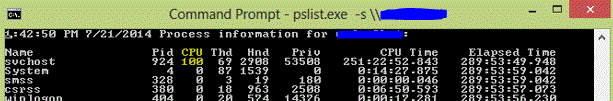To get the process details of a remote server, I used PsList.exe. PSList is a part of a suite of tools which can be downloaded here:
http://technet.microsoft.com/en-us/sysinternals/bb896649.aspx
In this case, it was svchost.exe. Since there can be multiple svchost processes running, take note of the Process ID (Pid). svchost.exe can contain other individual services. To find out what they are, use tasklist and match up the PID to the offending service. (In this case 924)
tasklist /s myserver /svc /fi "imagename eq svchost.exe"