We recently had to restart the Cisco UCS Central VM (ver. 1.5). I couldn't find a way through the Web Management Portal/GUI, so a Shutdown was performed through the console.
1. As a precaution, create a VMware snapshot.
2. SSH into the Cisco UCS Central VM using the admin credentials.
3. Then, switch the context to local-mgmt:
4. Below are the options available within this context. Note - shutdown and restart.
5. Enter the shutdown (or restart) option. Enter yes to confirm.
I'm a Sr. Systems Engineer at a Global Environmental Engineering company. I've been in IT since 1999 and from 2005, my focus has been VMware datacenter products. More recently, my attention has been for Microsoft Azure services. As the Global Service Owner for VMware Datacenter products, I've had the pleasure of having in-depth and hands-on experience with not only VMware products, but server, storage and networking technologies.
Subscribe to:
Post Comments (Atom)
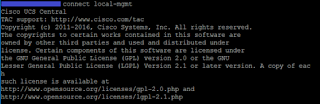
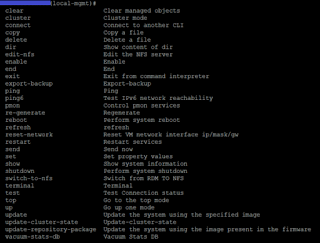

No comments:
Post a Comment